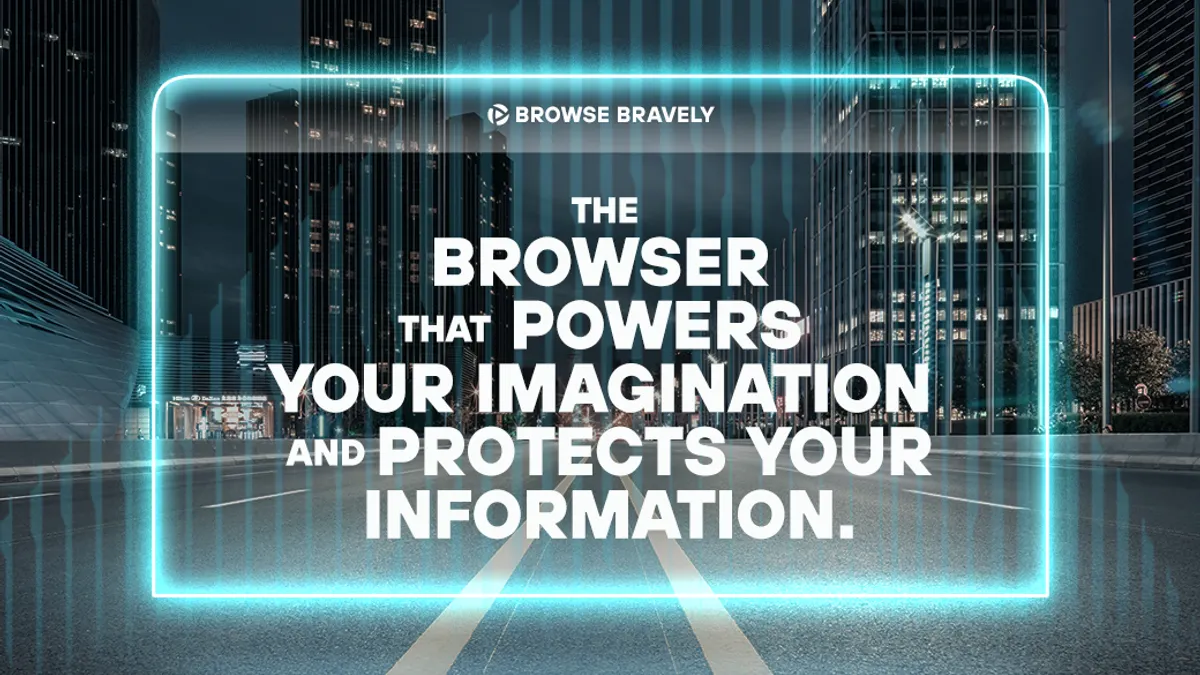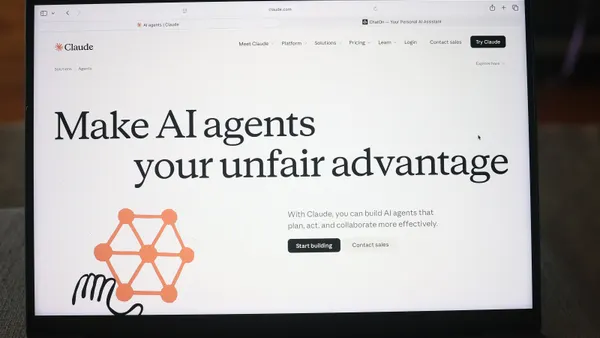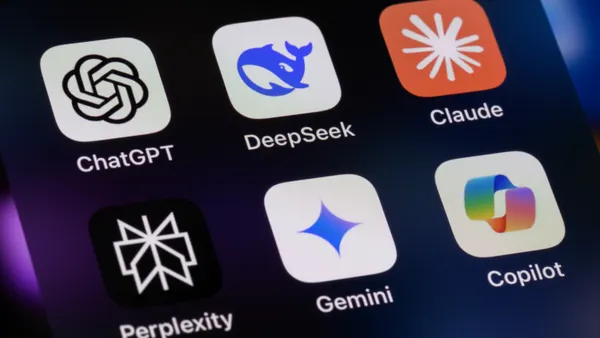For CIOs and CISOs, enabling productivity means meeting employees where they choose to work. Increasingly, that environment is the browser, now the central hub for enterprise SaaS, web, GenAI, and private applications. The challenge is delivering this experience without compromising security—a balance that is critical to sustaining productivity.
As the browser becomes the primary workspace for employees, third‑party contractors, mobile users, and those on BYOD devices, it has also become a prime target for phishing, ransomware, and malicious scripts. According to The State of Workforce Security: Key Insights for IT and Security Leaders by Omdia, 85% of daily work now takes place within a browser, and 95% of organizations experienced a browser‑based attack in the past year.
Secure browsing solutions that do not require device management deliver this balance, protecting all users—regardless of device or location—without limiting flexibility. By neutralizing threats such as phishing attempts, ransomware delivery, and malicious scripts directly at the browser level, these solutions address one of the most critical and exploited points of attack in the modern workplace.
Key Trends Reshaping Workforce Security
One of the report's key findings is the rapid rise of SaaS applications. Large enterprises now use hundreds—and in some cases thousands—of SaaS apps across functions like HR, finance, sales, and engineering. Many of these are browser-based and fall outside traditional IT oversight. This SaaS sprawl complicates visibility and control, particularly when sensitive data is involved.
Compounding the challenge is the growth of hybrid and remote work. According to the report, 42% of employees are expected to work outside the office in some capacity. This includes contractors and third-party workers using personal or unmanaged devices. In fact, 98% of organizations report policy violations related to BYOD (bring your own device), and 53% admit they are unprepared to handle the security implications of these devices.
The result is a mismatch between how people work and how organizations secure that work. Traditional tools like endpoint protection platforms, secure web gateways, and mobile device management often fall short when it comes to browser-based activity on managed and unmanaged endpoints.
Persistent Security Gaps
The report highlights several persistent gaps:
- Unsecured personal devices: 90% of organizations allow some access to corporate data from personal devices, yet 72% agree this creates serious exposure.
- Browser-based attacks are rampant: 94% of organizations faced phishing incidents in the past year.
- Encrypted traffic hides threats: 64% of encrypted web traffic goes uninspected, leaving organizations vulnerable to hidden malware and data exfiltration.
- Generative AI introduces new risks: 65% of organizations reported limited or no control over data shared in GenAI tools.
These findings reveal that security tools are insufficient for today’s flexible, browser-driven work model.
Visibility: The Missing Layer
IT's visibility gap is widening, particularly within the browser. Without insight into what users are doing across SaaS applications and encrypted sessions within the browser, it’s nearly impossible to detect threats, enforce policies, or respond to incidents effectively. This lack of visibility is especially acute as the browser becomes the primary interface for accessing an increasing number of tools, including generative AI applications. When employees interact with AI tools directly within the browser, sensitive data can be shared or exfiltrated without detection, creating new and significant blind spots. Currently, only 13% of organizations surveyed report having full visibility into data shared in AI tools, highlighting a widespread lack of awareness regarding employee activities in browser-based workflows.
Toward a New Security Architecture
The study points to a need for integrated solutions that go beyond traditional perimeter defenses. Two emerging approaches are gaining traction:
- SASE (Secure Access Service Edge): A cloud-delivered architecture that combines networking and security functions like secure web gateways, CASB (cloud access security broker), and ZTNA (Zero Trust network access). SASE provides centralized policy enforcement, traffic inspection, and scalability for hybrid environments.
- Secure Browsing Technologies: Purpose-built tools that embed security directly into the browser layer. These technologies can monitor user activity, apply data protection controls, and isolate malicious content—even on unmanaged devices.
Together, these approaches help organizations:
- Protect sensitive data accessed via personal or untrusted devices
- Reduce exposure to phishing, malware, and web-based threats
- Close visibility gaps across SaaS, GenAI, and encrypted traffic
- Support productivity by minimizing disruptions and respecting privacy
Governance and Compliance Considerations
From a governance and compliance perspective, securing the browser is increasingly essential. Sensitive data is routinely accessed, copied, and shared within browser-based tools. Without adequate controls, this activity can violate data protection regulations and industry standards.
Security strategies must account for regulatory requirements such as data residency, user authentication, and access logging. Browser-level protection enables organizations to track data flows, enforce usage policies, and demonstrate compliance in audits.
Looking Ahead: Key Recommendations
To adapt to the evolving threat landscape and workforce expectations, organizations should consider the following actions:
- Expand visibility into browser activity: Ensure your security stack includes tools that monitor user behavior in SaaS, GenAI, and encrypted sessions.
- Secure all endpoints, including unmanaged devices: Implement security controls that extend protection to personal laptops, smartphones, and tablets.
- Support flexible work without compromising security: Prioritize solutions that preserve privacy and user experience while enforcing strong data protection policies.
- Strengthen governance and compliance posture: Use browser-level controls to track and log sensitive actions for audit and regulatory reporting.
- Educate the workforce: Encourage a culture of security by training users on the risks of browser-based activity and the importance of secure behavior.
The modern workforce demands security that is adaptable, intelligent, and frictionless. By rethinking browser security as a core layer of your enterprise architecture, organizations can protect both productivity and data integrity in an increasingly cloud-first world.